 One of the joys of having a new car, whether brand new or new to you, is that you get to customize it for yourself. Having a car that you can customize completely to your taste is a great feeling. Your VinFast allows you to set up a number of custom driver profiles for yourself, your spouse, and a friend or child.
One of the joys of having a new car, whether brand new or new to you, is that you get to customize it for yourself. Having a car that you can customize completely to your taste is a great feeling. Your VinFast allows you to set up a number of custom driver profiles for yourself, your spouse, and a friend or child.
The Benefits of Different User Profiles
A total of 11 different types of driver profiles can be created, including Driver, Owner, Guest, Valet, and then seven custom profiles from there. Does it really matter to have multiple profiles in a VinFast, though? Well, that depends on your preferences. Obviously, it’s easy to use memory seats to get your seat, steering wheel, and mirrors into the position you prefer, but what about other things? Using custom profiles means that you can also set up your preferred sound settings when listening to music, of course, individual language settings if you prefer to use your native language, the device that is automatically connected to the car via Apple CarPlay or Android Auto, different light settings, as well as your navigation favorites list.
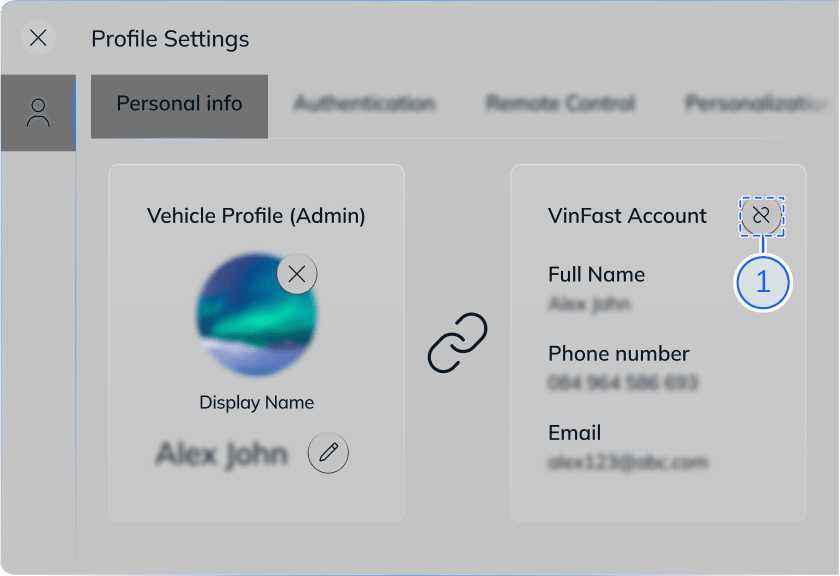 How To Add a Profile
How To Add a Profile
With your VinFast in park, tap the Profile Name at the top of the 15.6-inch touchscreen display just to the right of where it shows the time. From there, you will choose a profile type, which will be a Primary or Secondary Driver, Guest, Valet, and so on and so forth. Type in your name and then hit Next. After this, the profile will be created, and a pop-up notification will be displayed on the screen.
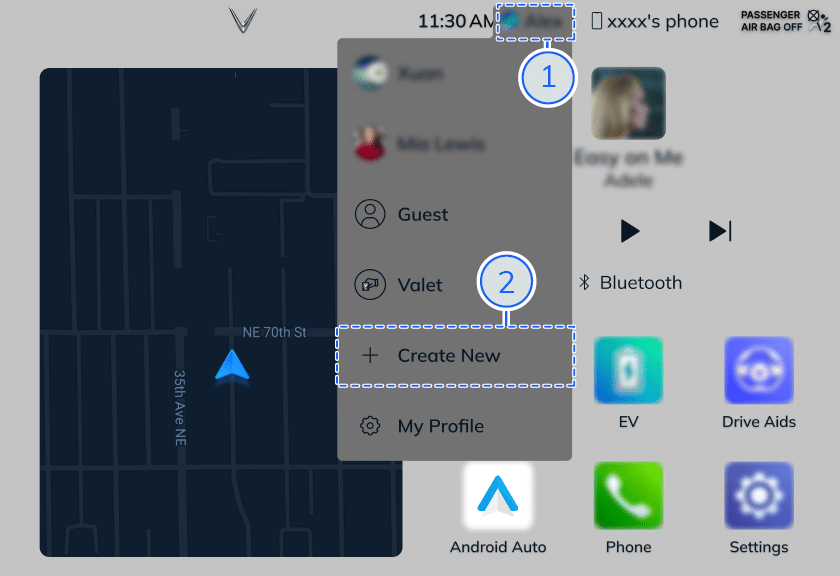 Changing a Profile’s Information
Changing a Profile’s Information
If you would like to change anything within a profile, you can simply tap the Profile Name next to the time and then go to My Profile. You will be able to change the personal info, authentication settings, remote control settings, and personalization settings. Once you are in My Profile, you can quickly change the full name, phone number, add a VinFast account, and an avatar image. Each thing that you can change will have a pencil icon attached to it.
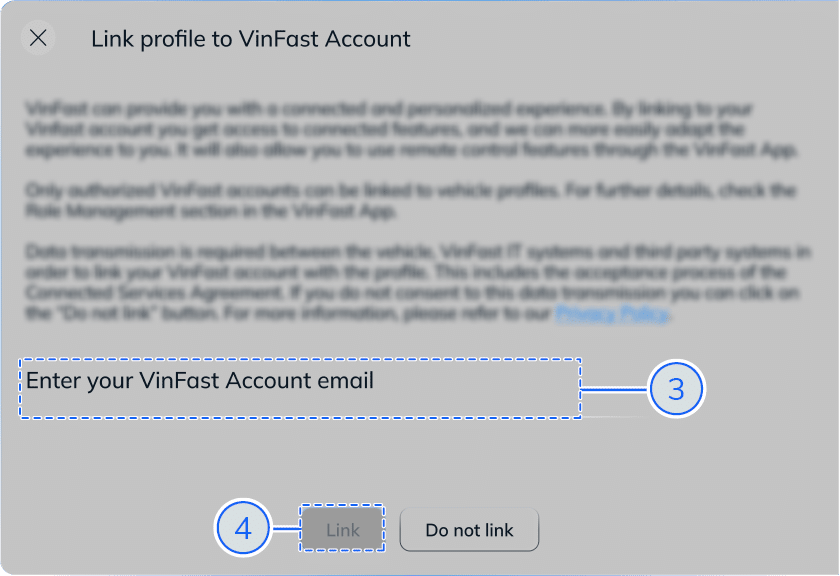 To link a VinFast account, simply type in your account email and hit “Link.” You can change this at any time by hitting the “unlink” icon, which shows the VinFast Account above the user’s name, phone number, and email address.
To link a VinFast account, simply type in your account email and hit “Link.” You can change this at any time by hitting the “unlink” icon, which shows the VinFast Account above the user’s name, phone number, and email address.
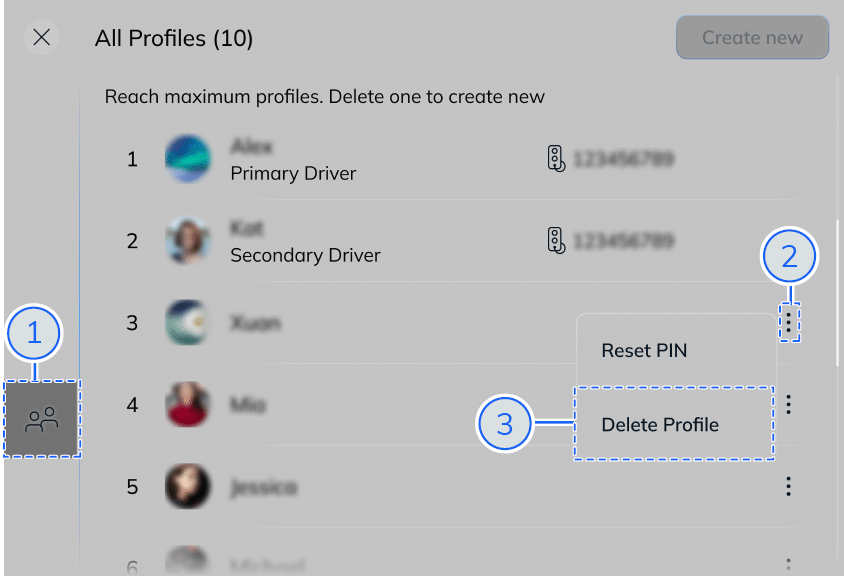 Deleting a Profile
Deleting a Profile
You can also easily delete profiles and users by tapping the Profile Name at the top, going to My Profile, hitting All Profiles, touching the 3-dot icon next to the profile you wish to delete, and hitting “Delete Profile.” You will tap “Delete” to confirm that you wish to delete that specific profile.
Getting a VinFast is a Sound Decision
Owning and customizing your VinFast is as easy as that. This is why a VinFast VF8 or VF9 may be the best lease or purchase you make over the next few years of your life. Don’t forget about the company’s commitment to providing the world’s best vehicle and battery warranties with a 10-year, 125,000-mile bumper-to-bumper warranty and a 10-year, unlimited-mile battery warranty.
 Why Choose Ewing VinFast
Why Choose Ewing VinFast
At Ewing VinFast of Plano, we have the best prices on dozens of new VinFast EVs and used cars. Our well-educated sales staff and finance department will happily assist you with your EV questions and needs. Our fantastic service department will ensure your vehicle stays in the best condition. We look forward to serving you.